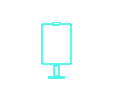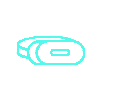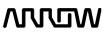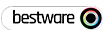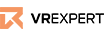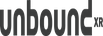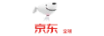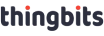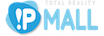Getting Started
Everything you need to start using your Ultraleap camera.
Next steps
Set up your Ultraleap camera
Follow the simple instructions to attach your new camera to an XR headset, connect to your computer, or mount on a screen.
Apps & Demos
Download apps and demos for your Leap Motion Controller 2, Stereo IR 170, or 3Di
View downloadsDeveloper Docs & Guides
Find all the resources needed to start developing with hand tracking including UX best practices, user manuals, design guidelines and API documentation.
View documentationHave a Question?
Looking for help with troubleshooting? Visit our support hub for advice, FAQs, and guides.
System requirements for Windows
Windows® 10, 64-bit
Intel® CoreTM i3 processor 5th Gen (must support AVX instructions)
2 GB RAM
USB 3.0 port
Note: VR headsets may come with their own system requirements.
MacOS
MacOS version 11.0+
Supported processors: Intel® i7, Apple M1, M2
2 GB RAM
USB 3.0 port
All customers developing with Ultraleap hand tracking devices and/or software need a license. To choose the right one for you, please see www.ultraleap.com/licensing/
For detailed information please refer to the Ultraleap Tracking SDK agreement.
For commercial licensing, please contact us and one of our team will be in touch to discuss next steps.
- Click on this invite link to find the Ultraleap server https://discord.gg/3VCndThqxS
- Sign in, or create a new account if you don’t yet have a discord account.
- Accept the invitation to Ultraleap’s server.