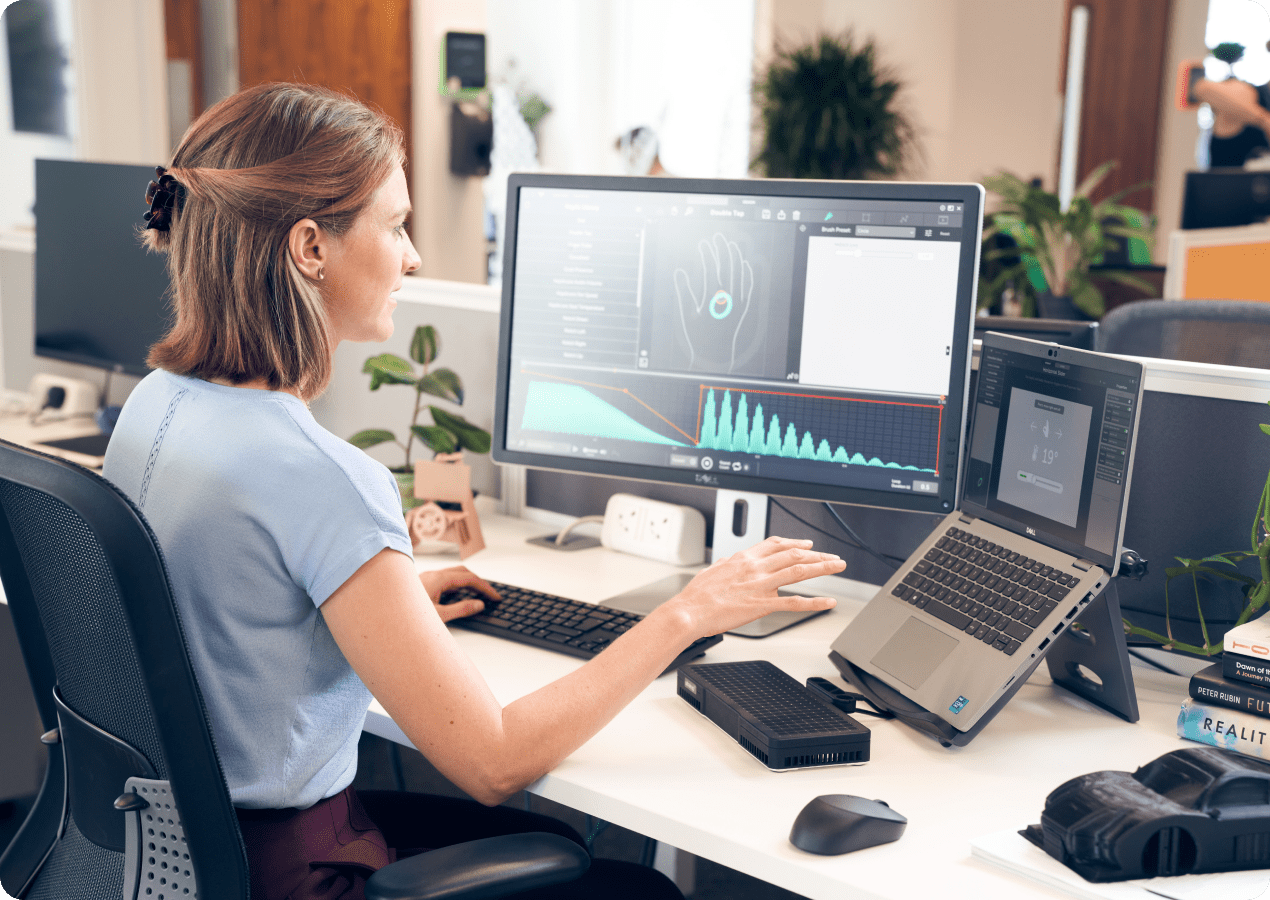Haptics Development Kit
Ultraleap’s Haptics Development Kit is your gateway to the world of mid-air haptics.
Ultraleap’s Haptics Development Kit is your gateway to the world of mid-air haptics. Experience the future of spatial interactivity with our latest hardware and tools. Design custom mid-air haptic sensations effortlessly, enriching user experiences in countless ways.
Any purchase of a Leap Motion Controller 2, past or future, now includes a license for the camera so that it can be used for commercial purposes. By using the Ultraleap Leap Motion Controller 2 and associated Ultraleap Hyperion tracking software you agree to the terms of this licence, available here.
For detailed information please refer to theUltraleap Tracking SDK agreement.
For commercial licensing, please.contact us and one of our team will be in touch to discuss next steps
Ultraleap’s Haptics Development Kit is your gateway to the world of mid-air haptics.
Experience the future of spatial interactivity with our latest hardware and tools. Design custom mid-air haptic sensations effortlessly, enriching user experiences in countless ways. Get ready to unleash the potential of mid-air haptics for your projects. Secure yours today.
Register your interest
Experience
Feel immersive, tactile sensations straight away – no coding needed!Created to make the experience of mid-air haptics accessible to everyone, Ultraleap’s Haptics Development Kit is the perfect introduction, enabling you to quickly and simply feel the future of spatial interactivity.
With our Sensation Designer software, you can now connect with virtual elements in a mesmerizing three-dimensional space and interact with ripples, hand scans, tactile controls and more.

Explore
Discover the endless possibilities of haptic sensations.Using Sensation Designer you can experience gesture, mid-air haptics and audio at a click of a button. Effortlessly make adjustments and fine-tune haptics, all within its user-friendly interface.
Explore the different interactive examples and customize the associated haptics sensation to suit your own use case. All without any coding or technical knowledge.

Experiment
Add mid-air haptics to your own applications.
Using the Haptics Software Development Kit (SDK), link your own application with Ultraleap’s mid-air haptics hardware, enabling you to augment your own use cases with haptic feedback and enrich your users’ experiences.
Get started with our example code and begin experimenting today!
Where we work
Use Cases
Leap Motion Pro can be tailored to different use cases for Enterprise ISVs and OEMs who are struggling with one size fits all solutions.

Compact haptics array
The Ultraleap mid-air haptics device redefines tactile feedback, revolutionizing spatial interactivity with seamless mid-air haptic sensations.
Hand Tracking
The Leap Motion Controller 2 and Gemini hand tracking software: Unparalleled precision, capturing real-time delicate hand movements for a natural, intuitive interaction with the digital world.
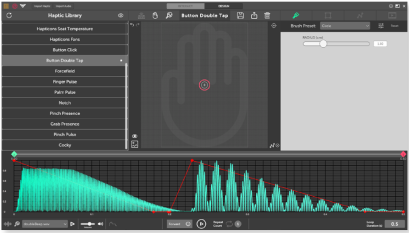
Sensation Designers
Empower users to feel, create and customize haptic sensations effortlessly – no coding knowledge required.
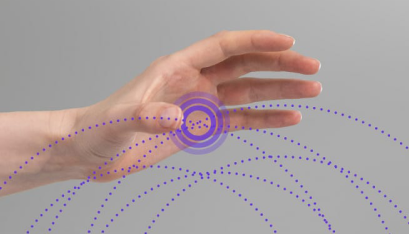
Haptics SDK
Seamlessly integrate mid-air haptic feedback into your applications, unlocking a world of interactive possibilities and enriching user experiences with ease.
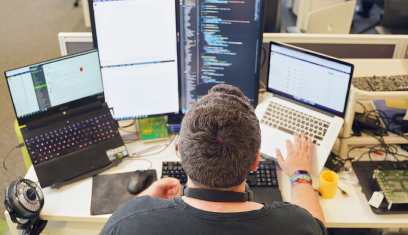
Technical Support
We have a team of more than 160 spread across the world. It includes world-leading experts in interface design, acoustics, machine learning, and computer vision.