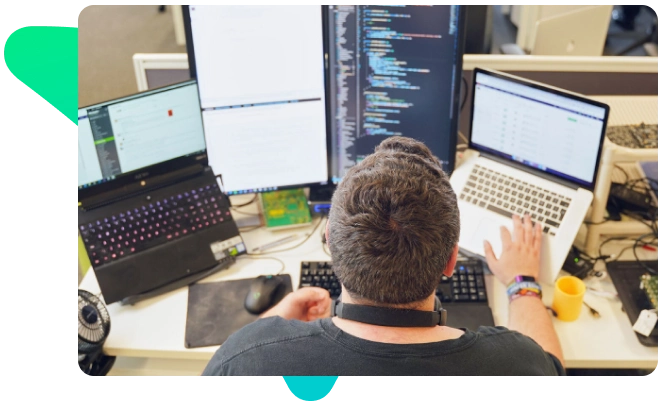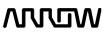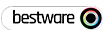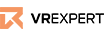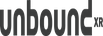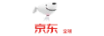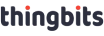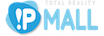For Enterprise
Get Started with
a Public Display
Mount the Ultraleap 3Di to any public screen or plinth to control your display.
Control your on-screen application by gesturing in the air with your hands.
Equipment needed

Display*
Use with touchscreen displays, large format displays or projectors.
*Sold separately

Display*
Use with touchscreen displays, large format displays or projectors.
*Sold separately

USB 2.0 Type-A to Micro-B 1.5m Cable
Included when you buy Ultraleap 3Di


How to setup
Turn any touchscreen into a touchless display in minutes.
Follow the steps below to begin using hand tracking with your
self-service kiosk, projector or large display.
Turn any touchscreen into a touchless display in minutes. Follow the steps below to begin using hand tracking with your self-service kiosk, projector or large display.
Mount the 3Di controller either above, or in front of your display

Download and install TouchFree
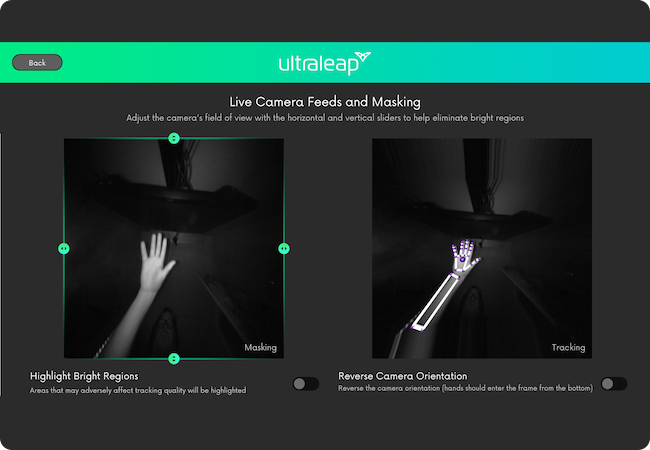
Calibrate TouchFree for your screen size

Download and install Ultraleap’s TouchFree Demos
Try out our demos to understand TouchFree interactions and the possibilities for your interface. When comfortable, you can run TouchFree on your existing application or begin optimising your application for touchless interaction using TouchFree Tooling.
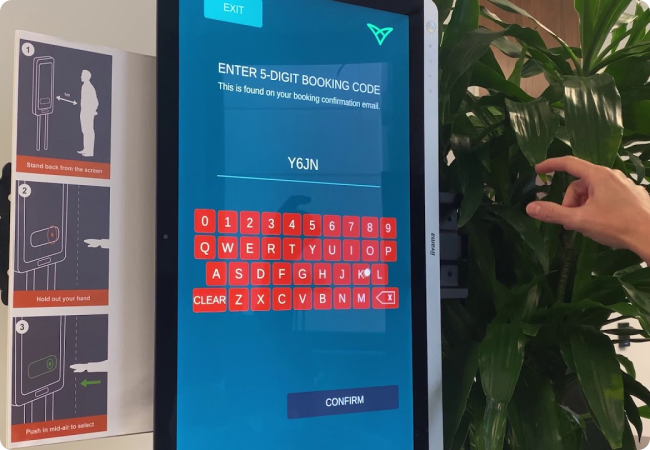

Madronzio: Ultraleap’s latest, TouchFree
luxury store experience
Madronzio showcases the potential of the luxury experience. Enhancing in-store
shopping in ways that only TouchFree can provide
Take the next step with
our TouchFree Toolkit
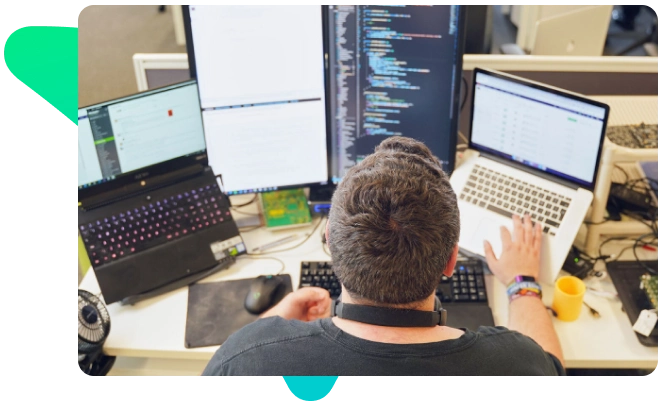
Technical Support
Technical Support
you need? The Ultraleap support team are here to help –
or you can ask our community by joining our Discord.