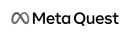Microgestures Playground
Microgestures Playground is a space where you can interact with 2D & 3D UI using effortless and discreet interactions.
We have trained our machine learning models to track fine/subtle finger movements – and have now exposed this capability via the Hyperion tracking platform.
The interactions that this application supports are especially relevant for everyday AR use cases, such as interacting in a physically confined space e.g. on a plane, or in instances where the user does not want to draw attention to themselves.
Interactions include:
- Swipe – slide your thumb over your index finger to move between images, across a map, or rotate a 3D model
- Select – double tap your thumb onto your index finger to ‘like’ images, exactly as you would on social media
Notes:
- The app will detect whether the headset you are using supports passthrough – if it does, this will be enabled by default. The option to turn off passthrough is provided via the hand menu, if you would prefer to use VR
- The app includes scenes which use gaze to infer which UI you want to interact with
This virtual reality app requires:
- A VR Headset
- A mounted Leap Motion Controller 2
- A universal XR Headset Mount is available
- Ultraleap Hyperion software
Microgestures Playground is a space where you can interact with 2D & 3D UI using effortless and discreet interactions.
We have trained our machine learning models to track fine/subtle finger movements – and have now exposed this capability via the Hyperion tracking platform.
The interactions that this application supports are especially relevant for everyday AR use cases, such as interacting in a physically confined space e.g. on a plane, or in instances where the user does not want to draw attention to themselves.
Interactions include:
- Swipe – slide your thumb over your index finger to move between images, across a map, or rotate a 3D model
- Select – double tap your thumb onto your index finger to ‘like’ images, exactly as you would on social media
Notes:
- The app will detect whether the headset you are using supports passthrough – if it does, this will be enabled by default. The option to turn off passthrough is provided via the hand menu, if you would prefer to use VR
- The app includes scenes which use gaze to infer which UI you want to interact with
This virtual reality app requires:
- A VR Headset
- A mounted Leap Motion Controller 2
- A universal XR Headset Mount is available
- Ultraleap Hyperion software
Microgestures Playground is a space where you can interact with 2D & 3D UI using effortless and discreet interactions.
We have trained our machine learning models to track fine/subtle finger movements – and have now exposed this capability via the Hyperion tracking platform.
The interactions that this application supports are especially relevant for everyday AR use cases, such as interacting in a physically confined space e.g. on a plane, or in instances where the user does not want to draw attention to themselves.
Interactions include:
- Swipe – slide your thumb over your index finger to move between images, across a map, or rotate a 3D model
- Select – double tap your thumb onto your index finger to ‘like’ images, exactly as you would on social media
Notes:
- The app will detect whether the headset you are using supports passthrough – if it does, this will be enabled by default. The option to turn off passthrough is provided via the hand menu, if you would prefer to use VR
- The app includes scenes which use gaze to infer which UI you want to interact with
This virtual reality app requires:
- A VR Headset
- A mounted Leap Motion Controller 2
- A universal XR Headset Mount is available
- Ultraleap Hyperion software
Microgestures Playground is a space where you can interact with 2D & 3D UI using effortless and discreet interactions.
We have trained our machine learning models to track fine/subtle finger movements – and have now exposed this capability via the Hyperion tracking platform.
The interactions that this application supports are especially relevant for everyday AR use cases, such as interacting in a physically confined space e.g. on a plane, or in instances where the user does not want to draw attention to themselves.
Interactions include:
- Swipe – slide your thumb over your index finger to move between images, across a map, or rotate a 3D model
- Select – double tap your thumb onto your index finger to ‘like’ images, exactly as you would on social media
Notes:
- The app will detect whether the headset you are using supports passthrough – if it does, this will be enabled by default. The option to turn off passthrough is provided via the hand menu, if you would prefer to use VR
- The app includes scenes which use gaze to infer which UI you want to interact with
This virtual reality app requires:
- A VR Headset
- A mounted Leap Motion Controller 2
- A universal XR Headset Mount is available
- Ultraleap Hyperion software
Microgestures Playground is a space where you can interact with 2D & 3D UI using effortless and discreet interactions.
We have trained our machine learning models to track fine/subtle finger movements – and have now exposed this capability via the Hyperion tracking platform.
The interactions that this application supports are especially relevant for everyday AR use cases, such as interacting in a physically confined space e.g. on a plane, or in instances where the user does not want to draw attention to themselves.
Interactions include:
- Swipe – slide your thumb over your index finger to move between images, across a map, or rotate a 3D model
- Select – double tap your thumb onto your index finger to ‘like’ images, exactly as you would on social media
Notes:
- The app will detect whether the headset you are using supports passthrough – if it does, this will be enabled by default. The option to turn off passthrough is provided via the hand menu, if you would prefer to use VR
- The app includes scenes which use gaze to infer which UI you want to interact with
This virtual reality app requires:
- A VR Headset
- A mounted Leap Motion Controller 2
- A universal XR Headset Mount is available
- Ultraleap Hyperion software